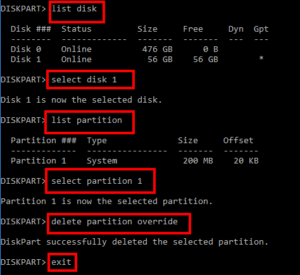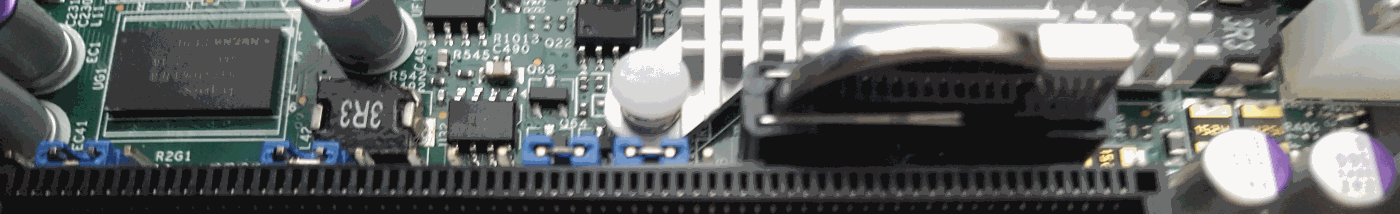Press “Windows Key + R to open the run dialogue box,
Type“diskpart” and double click “Diskpart – run command” to open a command prompt window.

Type “list disk” > Enter
“select disk n” ( where n = disk number ) > Enter
Type “list partition” to display all the volumes on the hard drive.
Type “select partition n” ( n stands for the volume ).
Type “delete partition override” to remove the EFI partition.
Type “exit” to close the diskpart window