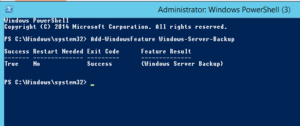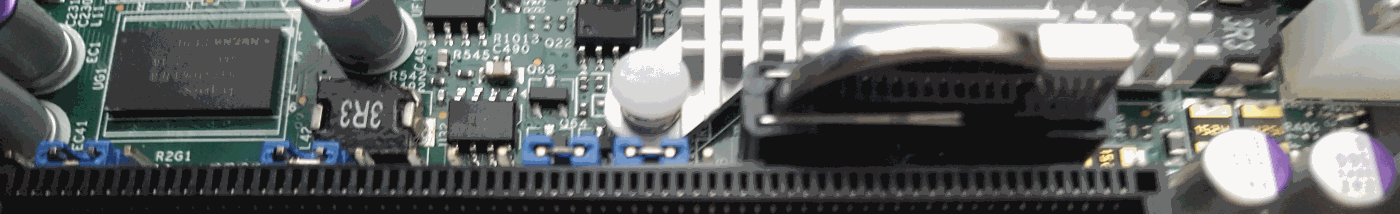Came across issue – cant find “Server backup” via GUI – need to grab a copy of the system state file just in case.
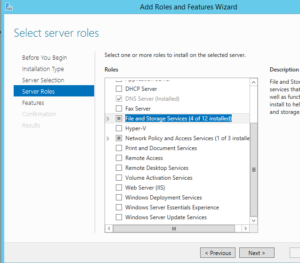
Install Windows Server Backup using Powershell:
1. The first line “get-windowsfeature *backup*” is in order to figure out the name of the backup feature to install.
2. Import Server-Manager
3. Add-WindowsFeature Windows-Server-Backup
4. Powershell output: