https://support.hpe.com/hpsc/swd/public/detail?swItemId=MTX_6d64cb45d4c649ceb8e9cc93b5
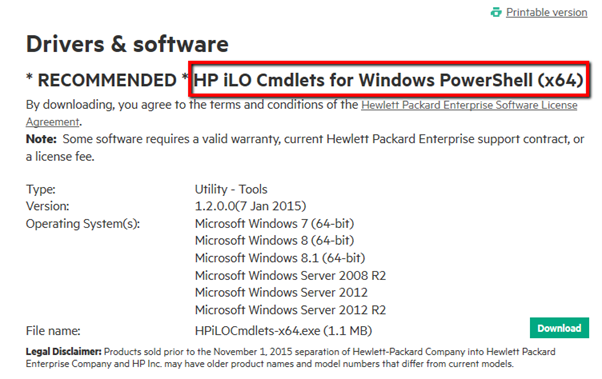
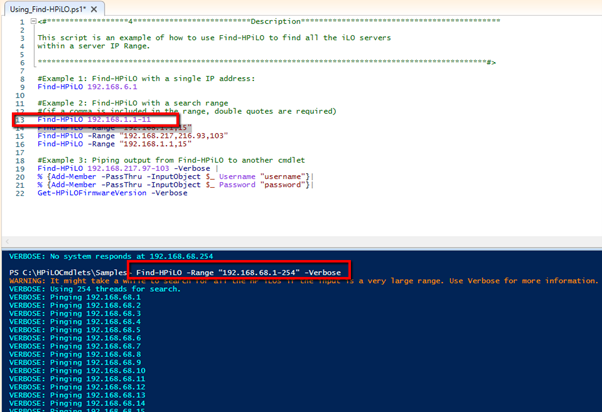
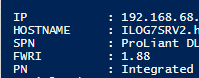
Just me
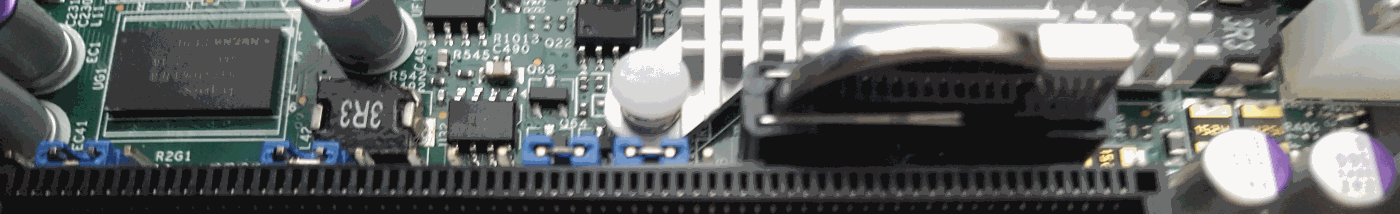
For my own reference – How to create winpe usb drive
* Assume – winpe built with 1903 later, nic driver injected into wim file for hp laptop
Dism /Mount-Image /ImageFile:C:\WinPE_amd64\media\sources\boot.wim /MountDir:C:\test\offline /index:1
## add nic driver
Dism /Image:C:\test\offline /Add-Driver /Driver:C:\temp\HP\E1D\e1d68x64.inf
########## Capture #############
Winpeinit
Net use w: \\networkmachine\ffuimage_share
Username :
Dism /capture-ffu /imagefile=w:\ hpwin10gold2.ffu /capturedrive=\\.\PhysicalDrive0 /name:Disk0-win10 /description:”Win10 Hp”
############ Deploy #################
hpwin10gold2.ffu = touch screen model
hpwin10gold.ffu = standard model
################################################
Net use w: \\networkmachine\ffuimage_share
Username :
Pwd :
Dism /apply-ffu /Imagefile=w:\ hpwin10gold.ffu /ApplyDrive:\\.\PhysicalDrive0
First week of work from home back in April 2020
Open the camera app on windows 10.
Record 4 seconds ( can be longer, but 4 sec is enough – keep still as possible as if you are following the meeting ) Picture can be found out easier… soo keep it real

Open Zoom – Add Video into virtual background.
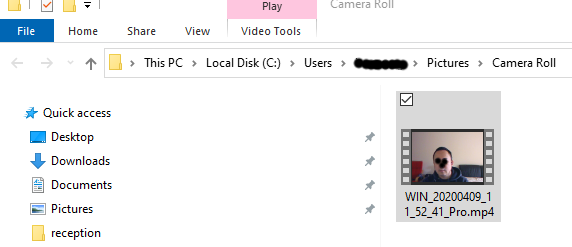
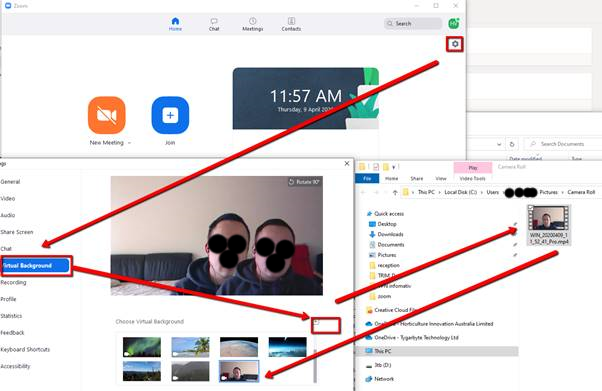
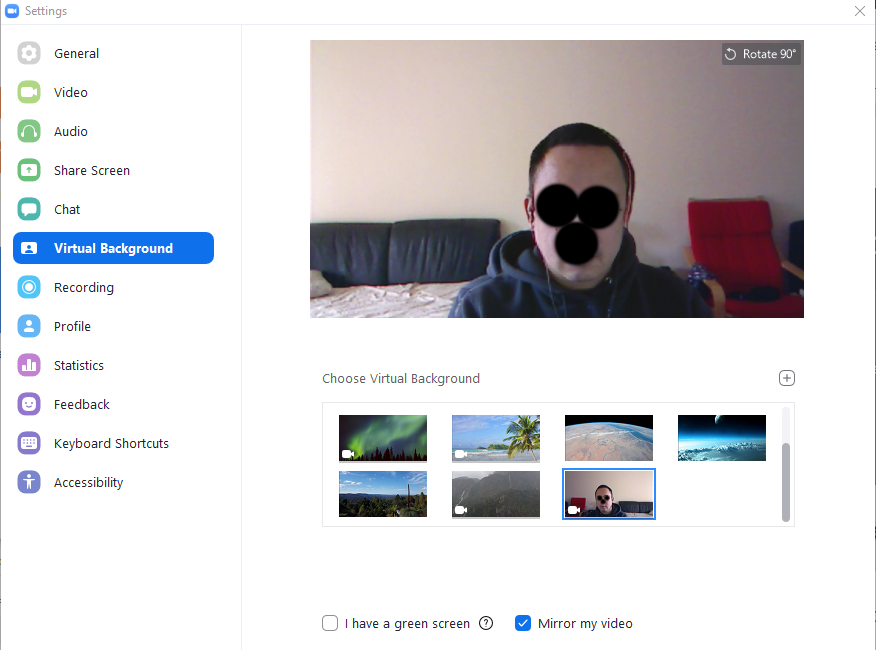
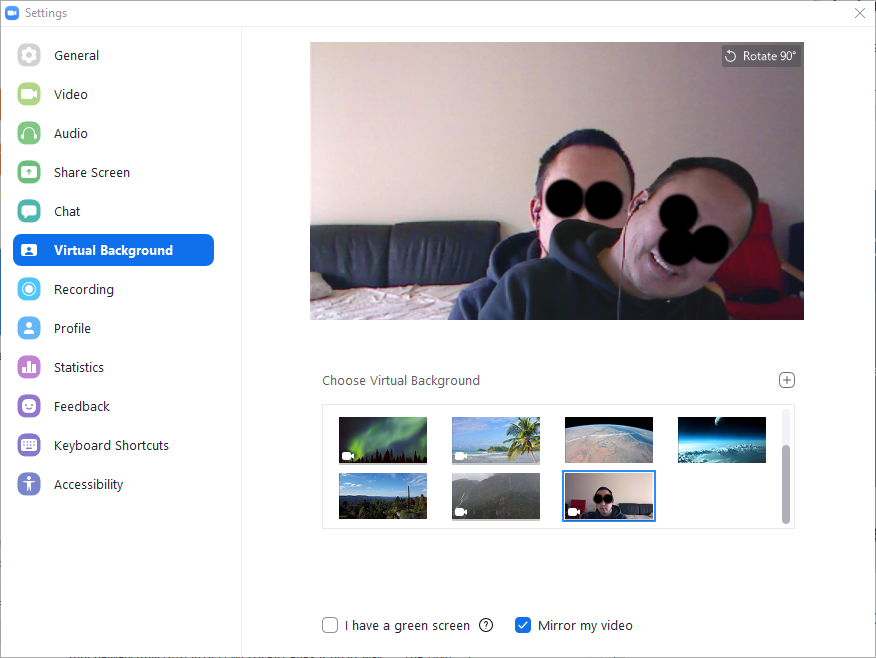

I have not updated site in ages – something I wrote when we went into lockdown at the beginning of the year.
Download and install
https://spacedesk.net/##section3
Install as per normal next next next ( admin access required )
Once install run software. Software acts as server on the laptop/PC
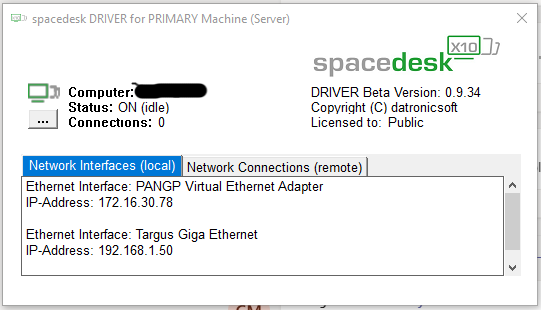
Install client software on Tablet / Smart Phones
On IPad and Android Phone, launch the app and connect to the server.
### Catch is that it has to be on the same network ##
Configure Monitor settings as per user preference.


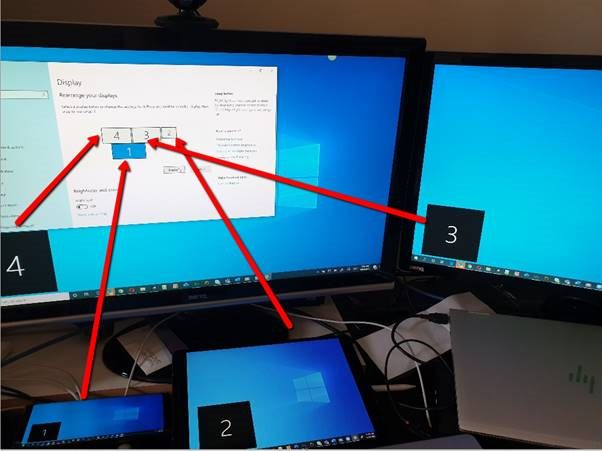
You can stuff around and go site setting > site contencts > recycle bin > blah blah blah click click click or just punch in the url to correspond to your tenancy.
** has to be turn on in the first place though and you have to be the poor admin that has to fetch that accidental deleted file **
https://your0365Tenancy.com/_layouts/15/AdminRecycleBin.aspx?view=5
select file > Right Click > restore
thanks to ninite.com pretty simple
select apps > download > run executable
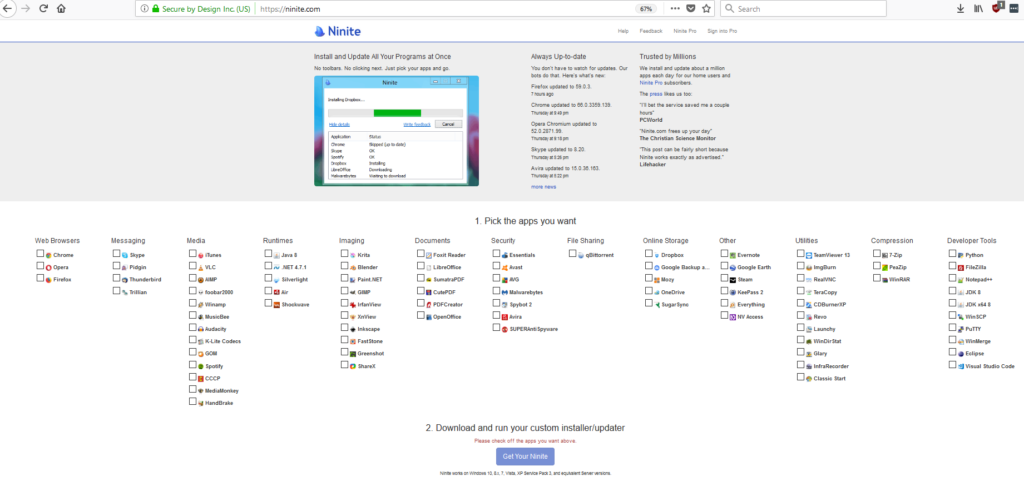
Windows Command Reference PDF at https://www.microsoft.com/en-us/download/details.aspx?id=56846 or directly from here.
Note to self – If link is broke, have a look in your onedrive “ws-commands.pdf””
Enable DHCP on LAN interface
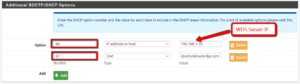
Go to “Additional Boot/DHCP Options”
add protocol 66 and 67
WDS boot image : \ boot\x64\wdsnbp.com
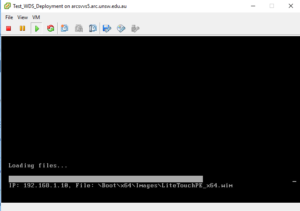
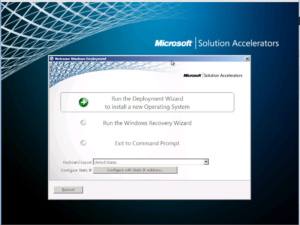
In DOS, type
certutil -config – -ping

Next post will probably be – how to remove legacy CA in domain that looks like it was deleted back in 2009.
![]()