https://support.hpe.com/hpsc/swd/public/detail?swItemId=MTX_6d64cb45d4c649ceb8e9cc93b5
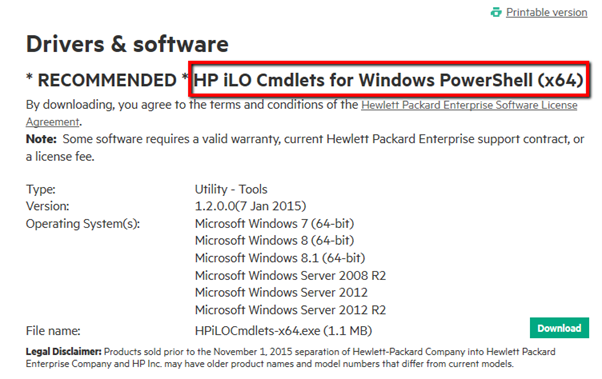
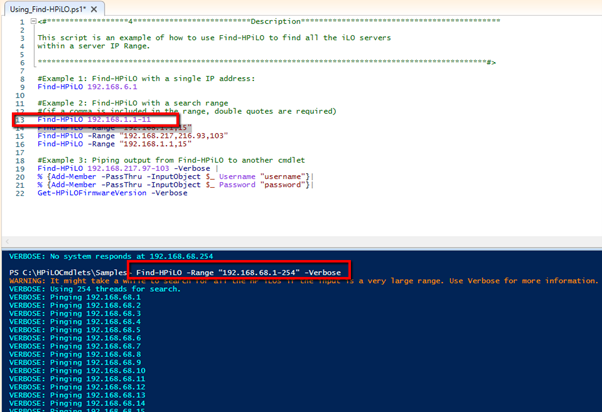
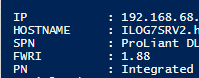
Just me
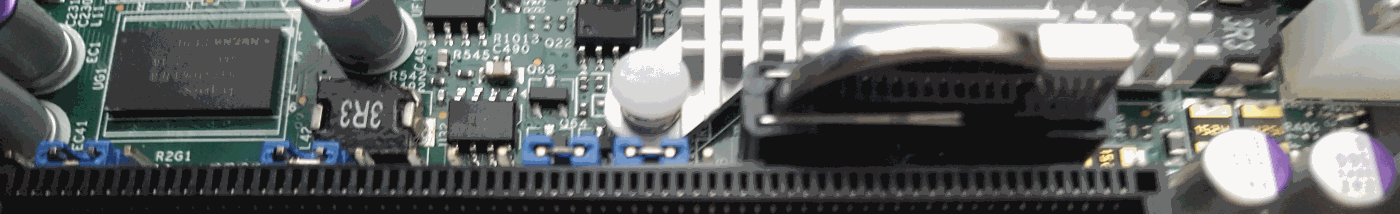
For my own reference – How to create winpe usb drive
* Assume – winpe built with 1903 later, nic driver injected into wim file for hp laptop
Dism /Mount-Image /ImageFile:C:\WinPE_amd64\media\sources\boot.wim /MountDir:C:\test\offline /index:1
## add nic driver
Dism /Image:C:\test\offline /Add-Driver /Driver:C:\temp\HP\E1D\e1d68x64.inf
########## Capture #############
Winpeinit
Net use w: \\networkmachine\ffuimage_share
Username :
Dism /capture-ffu /imagefile=w:\ hpwin10gold2.ffu /capturedrive=\\.\PhysicalDrive0 /name:Disk0-win10 /description:”Win10 Hp”
############ Deploy #################
hpwin10gold2.ffu = touch screen model
hpwin10gold.ffu = standard model
################################################
Net use w: \\networkmachine\ffuimage_share
Username :
Pwd :
Dism /apply-ffu /Imagefile=w:\ hpwin10gold.ffu /ApplyDrive:\\.\PhysicalDrive0
I have not updated site in ages – something I wrote when we went into lockdown at the beginning of the year.
Download and install
https://spacedesk.net/##section3
Install as per normal next next next ( admin access required )
Once install run software. Software acts as server on the laptop/PC
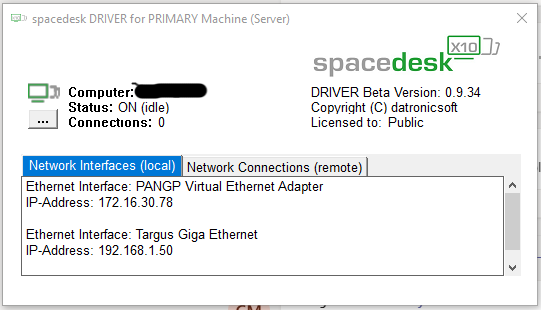
Install client software on Tablet / Smart Phones
On IPad and Android Phone, launch the app and connect to the server.
### Catch is that it has to be on the same network ##
Configure Monitor settings as per user preference.


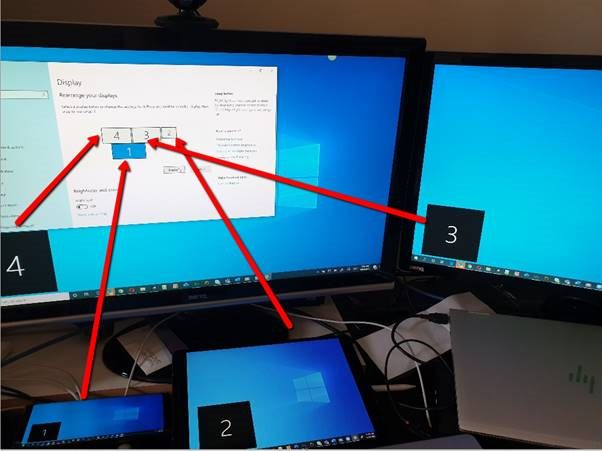
You can stuff around and go site setting > site contencts > recycle bin > blah blah blah click click click or just punch in the url to correspond to your tenancy.
** has to be turn on in the first place though and you have to be the poor admin that has to fetch that accidental deleted file **
https://your0365Tenancy.com/_layouts/15/AdminRecycleBin.aspx?view=5
select file > Right Click > restore
thanks to ninite.com pretty simple
select apps > download > run executable
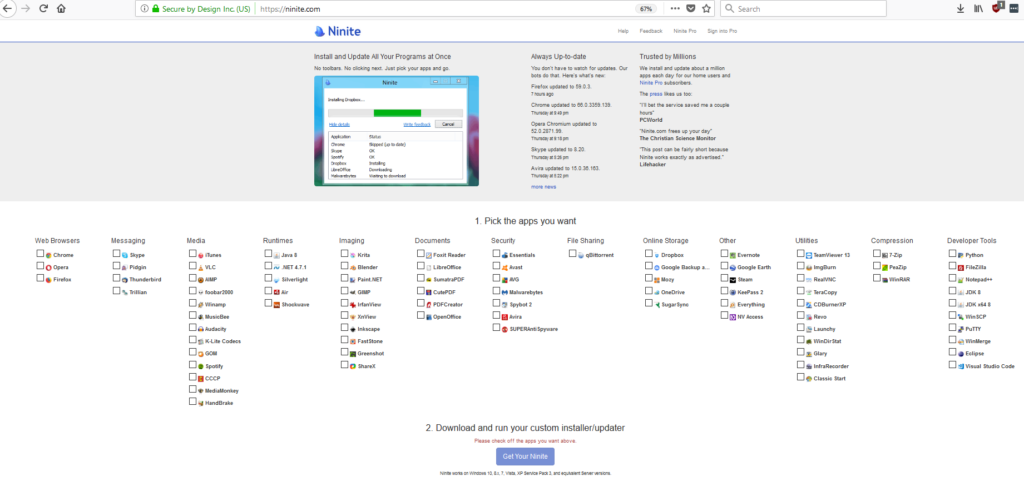
Windows Command Reference PDF at https://www.microsoft.com/en-us/download/details.aspx?id=56846 or directly from here.
Note to self – If link is broke, have a look in your onedrive “ws-commands.pdf””
Enable DHCP on LAN interface
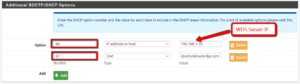
Go to “Additional Boot/DHCP Options”
add protocol 66 and 67
WDS boot image : \ boot\x64\wdsnbp.com
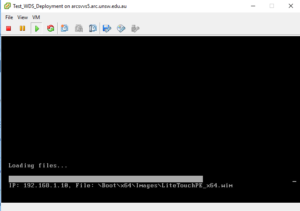
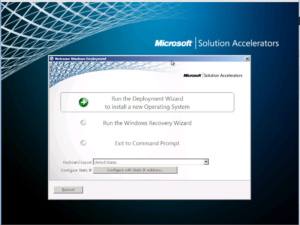
In DOS, type
certutil -config – -ping

Next post will probably be – how to remove legacy CA in domain that looks like it was deleted back in 2009.
![]()
1#
$UserCredential = Get-Credential
2#
$Session = New-PSSession -ConfigurationName Microsoft.Exchange -ConnectionUri https://outlook.office365.com/powershell-liveid/ -Credential $UserCredential -Authentication Basic –AllowRedirection
3#
Import-PSSession $Session
4#
Get-MailboxFolderPermission user1.name:\calendar
#5
Add-MailboxFolderPermission user1.name:\calendar –user user2.name –accessrights reviewer
(ie above gives user2 reviewer rights to user1 calendar )
#6
Set-MailboxFolderPermission user1.name:\calendar –user user2.name –accessrights editor
(Replacing user.name with the user’s usernames)
#7
Remove-MailboxFolderPermission user1.name:\calendar –user user2.name
#8
Remove-PSSession $Session
Send on behalf of etc
if user2 needs to access user1’s calendar
Add-MailboxFolderPermission -identity “user1:\calendar” –user “user2” -AccessRights Reviewer
the same can be done to give permission to a security group
Add-MailboxFolderPermission -identity “user1:\calendar” –user “DomainName\securitygroup” -AccessRights Reviewer
Below is the list of access rights and explanation
None FolderVisible
Owner CreateItems, ReadItems, CreateSubfolders, FolderOwner, FolderContact, FolderVisible, EditOwnedItems, EditAllItems, DeleteOwnedItems, DeleteAllItems
PublishingEditor CreateItems, ReadItems, CreateSubfolders, FolderVisible, EditOwnedItems, EditAllItems, DeleteOwnedItems, DeleteAllItems
Editor CreateItems, ReadItems, FolderVisible, EditOwnedItems, EditAllItems, DeleteOwnedItems, DeleteAllItems
PublishingAuthor CreateItems, ReadItems, CreateSubfolders, FolderVisible, EditOwnedItems, DeleteOwnedItems
Author CreateItems, ReadItems, FolderVisible, EditOwnedItems, DeleteOwnedItems
NonEditingAuthor CreateItems, ReadItems, FolderVisible
Reviewer ReadItems, FolderVisible
Contributor CreateItems, FolderVisible
Add-RecipientPermission user1@domain.com -AccessRights SendAs -Trustee user2@domain.com
Add-RecipientPermission user1@domain.com -AccessRights SendAs -Trustee user2@domain.com