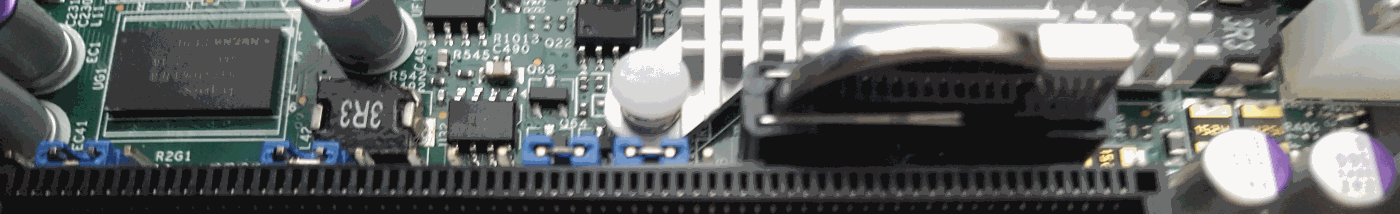For my own reference – How to create winpe usb drive
* Assume – winpe built with 1903 later, nic driver injected into wim file for hp laptop
Dism /Mount-Image /ImageFile:C:\WinPE_amd64\media\sources\boot.wim /MountDir:C:\test\offline /index:1
## add nic driver
Dism /Image:C:\test\offline /Add-Driver /Driver:C:\temp\HP\E1D\e1d68x64.inf
########## Capture #############
Winpeinit
Net use w: \\networkmachine\ffuimage_share
Username :
Dism /capture-ffu /imagefile=w:\ hpwin10gold2.ffu /capturedrive=\\.\PhysicalDrive0 /name:Disk0-win10 /description:”Win10 Hp”
############ Deploy #################
hpwin10gold2.ffu = touch screen model
hpwin10gold.ffu = standard model
################################################
Net use w: \\networkmachine\ffuimage_share
Username :
Pwd :
Dism /apply-ffu /Imagefile=w:\ hpwin10gold.ffu /ApplyDrive:\\.\PhysicalDrive0